Optimizing a WordPress site for a beginner involves following a few key steps to improve performance and user experience. Here are some tips to help you get started:
- Choose good hosting: Choose a quality host with good performance, excellent uptime and responsive support.
- Use a lightweight, optimized theme: Select a theme that is designed for performance, well-coded and suitable for mobile devices.
- Install essential plugins:
– Yoast SEO to improve search engine optimization (SEO).
– WP Rocket for page caching.
– Smush to optimize images. - Optimize images: Use compressed and resized images to speed up page loading time.
- Enable caching: Use a caching plugin to store a static version of your pages and reduce loading time.
- Use a content distribution network (CDN): A CDN can help speed up content distribution by storing copies of your files on servers distributed around the world.
- Remove unnecessary plugins: Uninstall and remove plugins that are not essential to your site, as they can slow down performance.
- Update regularly: Make sure WordPress, your themes and plugins are always up to date for the latest performance and security improvements.
- Use post snippets: Display snippets of your posts on the homepage and archive pages, instead of the full post, to reduce load time.
By following these tips, you will be able to optimize your WordPress site even as a beginner. Take the time to learn and implement each step to get the best possible results.